OPERATIONS
StaffUp
OVERVIEW
Software Design’s main objective is to offer sophisticated features to have at a glance immediate access to airport data in real time. Most of the efforts have been spent to provide a tool in which all the information is related and a user can easily navigate between them using the connection links.

Thus, StaffUp was born, the application for the airport community dedicated to becoming the real-time pervasive instrument for the mobile management of airports. The App is natively able to connect effortlessly to the modules of AOSnice. This means that any airport that uses AOSnice solutions can have immediate availability of the app.
StaffUp has the main purpose of providing mobile and real-time access to airport information for all interested parties.
StaffUp has the ambitious goal of combining the needs of operational management and monitoring in a single platform of extreme usability exploitable by all types of airport users. It intends to represent the instrument all in one mobile.
StaffUp is composed of three main components and a number of related functional modules:
Server functions
- Push notification engine: server module capturing events and generating push notifications for all entitled staff by app stores services.
- Gateway Layer: layer allowing the access to airport systems and third party services;
- Audit Trail registration: all relevant events are registered for investigation. Even login and logout events are stored to trace all connected devices.
BackOffice tools to ensure a seamless configuration and management
- Foundation Modules:
- Airport Desktop: Desktop to access backoffice tools
- User Manager: back office module to configure users and related privileges.
- Audit Trail Analyzer: using a desktop window it is allowed to browse the Audit Trail events registered by using several filtering options.
- Menu Configurator: allows the configuration of App menus
- Contacts Configurator: it is an application to configure airport services and related contact list
Mobile App downlodable by app stores in Android and iOS operating systems making available three groups of functionalities:
- embedded functionalities: Menu Page, Broadcast messages, Meteo Info, Enterprise messaging, Staff Contacts.
- legacy functionalities getting data from airport legacy systems: Home Page, Alarms, Flight Management,
- third parties web apps. In case you are an AOSnice client, third parties web apps available are : ACDM, Mobile services management. Any user can require to exploit other web apps provided that they match some technical requirements regarding the capability to run in a iframe and SSO capabilities.
BENEFITS
The app ensures that airlines, airport operators and staff are in tune with the “common vision”, brings together a fragmented airport work force, promotes the culture of data sharing, instills a sense of competition and improves service for the passengers. In particular, the use of a community app of any size offers:
- Easy access to data in real time. Even now in some areas there are people with printed listings of flight schedules and, unless someone is on the radio, you may not be aware of any changes that have occurred.
- Help business performance. In a sense, this app has flattened the hierarchy and broken down the barriers: a baggage handler on the ramp can access exactly the same information on the app from the senior airport administration.
- Thousands of employees have the ability to answer passenger questions very easily
- A main channel for cross campus communication reducing the costs of other communication infrastructures
SOLUTION COMPONENTS
EMBEDDED FUNCTIONALITIES
MENU PAGE
StaffUp makes available a configurable Menu page from which all functionalities chosen can be activated together with the Home Page. Using the Home page all App functionalities configured can be activated. The menu page let also use following user actions:
- Preferences
- Password change
- Logout
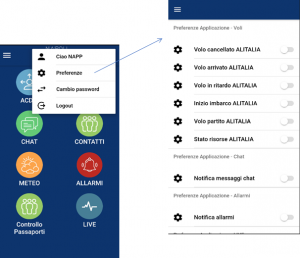
Preferences let the user configure filters about events he is interested to just to limit notification s really needed for his daily work. Preferences are grouped by functional areas:
- Flights
- Enterprise Messaging
- Alarms
- Live kpi
BROADCAST MESSAGE
The App is equipped with a tool allowing the insertion of general messages for all StaffUp users.
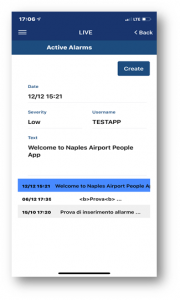
It is a generic tool where any authorized staff can create or copy a message related to critical airport conditions.
The last message is even shown in the Home Page.
This tool allow both the browsing of all recent messages issued and the editing of a new alarm through create, confirm and cancel operations.
For each new message entered in this section a push notification is generated for appropriate alerting.
It is quite interesting to underline that any alarm message can also be exchanged using the Chat tool by simple copy and paste functions.
ENTERPRISE MESSAGING
This module has the objective to create messaging group specialized by operational
areas or by messages target.
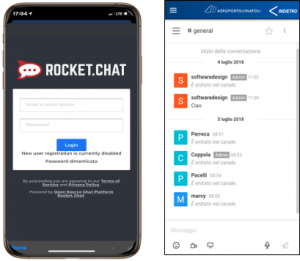
Main functionalities are:
- possibility to create Common and Private channels;
- management of user roles;
- definition of read/write privileges by role and channel;
- One to One communications.
- Incoming message notifications.
- Messages can freely prepared even adding photo, movies and audio messages. New messages arrived are clearly shown through several graphical indicators:
- a counter on the main chat page
- the highlight of the channel name
to which messages are referred - a separation line within the
channel page separating read messages from unread.
Enterprise Messaging system is based on the Rocket. Chat open source project.
STAFF CONTACTS AND METEO INFO
The system can provide contact information of all operational offices and belonging staff. It is just a dynamic web page containing info about airport contacts.
Page contents are configured by the related back office tool.

The App has access to METAR and TAF messages generated each fifty minutes by entitled meteo stations (NOAA service).
Metar messages contains current relevant weather data such as: temperature, dewpoint, pressure, winds, visibility, ceiling, clouds.
Such data are extracted and presented on an appropriate page where last three messages are shown.
TAF messages contains similar information but forecasted
LEGACY FUNCTIONALITIES
HOME PAGE
The App is equipped with an “home page” even named “Live Page” acting as an impressive real time synoptic of the airport as a whole.
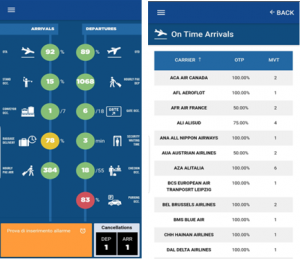
The Home Page is able to show by live icons the following:
- Last broadcast message issued;
- Real Time KPI:
- Arrivals: OTA percentage, Conveyor Occupancy, Stand Occupancy, Baggage delivery quality of service, Hourly Pax arrivals;
- Departures: OTD percentage, Checkin Occupancy, Security waiting time, Gate Occupancy, Hourly Pax Departures, Parking Occupancy;
- Cancellations: Departures cancelled, Arrivals cancelled;
- Weather: extract of last METAR message.
Each icon is represented using following background colors to produce an immediate airport state:
- Red: critical value. It is recommended to intervene.
- Yellow : warning value. The situation require attention to avoid problems.
- Green. All is correctly served.
Tapping on an icon related details can be browsed. As an example, tapping on OTA icon, details about OTA for each airline are given.
When in the detail page a flight reference is present, clicking on the flight name the flight detail page is linked.
ALARMS
Only alarms not older than 24h are shown. Selecting an alarm a detailed page will be shown.
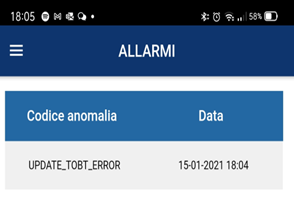
For any new alarm a push notification is received. Tapping on the notification the user is automatically moved in the related alarm page.
FLIGHT MANAGEMENT
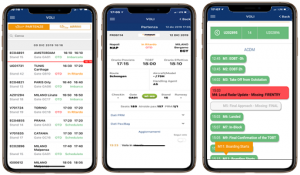
 There are some very interesting features letting flight management a really simple and exciting task:
Flight List:
There are some very interesting features letting flight management a really simple and exciting task:
Flight List:
- current date and hour
- colors to show OTD/OTA respect
- current flight status with fore colors to underline critical status (delayed, cancelled)
- line showing the current time positioned just before the next flight
- buttons to move between arrivals and departures
- Flight times (Scheduled, TOBT, Expected/Final)
- Loads: classified pax, classified prm and bags
- Resources associated. Gates can also be updated in mobility to associate the right resources in real time.
- WalkIn / Walkout: between the stand and gate a button shows if a walkin/walkout is envisaged. Tapping on the button the walkin/walkout procedure is shown to provide appropriate info and instructions to the staff.
- Flight Radar presentation of the current flight
- Runway, aircraft model, …
- Messages arrived
- Time remaining to departures
- Turnaround timeline showing the status of physical activities: arrival, parking, departure. Background colors indicates the status of each activity (planned, in progress, completed). Clicking on the associated flight details of the connected flight are presented.
- ACDM milestones
WEB APPS - AOSNICE AVAILABILITY
AOSNICE RESOURCE BRAIN HR
Leveraging the power of the Community App, an airport can bring on mobile devices the real time components of Staff planning and management tools.
StaffUp can host resource planning results letting operational staff to see tasks in charge and manage the task life cycle.

Any task in charge can be started and stopped so that the planning tool can have real time information on task progress and properly re-allocate staff in coming tasks.
The ResourceBrain system belonging to Software design portfolio is already integrated. Other solutions can be interfaced on customer request.
AOSNICE ACDM
Leveraging the power of the Community App, an airport can bring on mobile devices the real time components of Staff planning and management tools.

StaffUp can host resource planning results letting operational staff to see tasks in charge and manage the task life cycle.
Any task in charge can be started and stopped so that the planning tool can have real time information on task progress and properly re-allocate staff in coming tasks.
The ResourceBrain system belonging to Software design portfolio is already integrated. Other solutions can be interfaced on customer request.
