OPERATIONS
AIRPORT TRAFFIC MANAGER
OVERVIEW
AIrport Traffic Manager is the core flight management module which provides the storage and real time interchange of data among systems and actors profiled by the Stakeholder Enrollment. It also offer an easy to use web interface to allow manual input for stakeholder operators. Such Web client can be used to take vision at a glance of all flights granted. For stakeholders not equipped with Flight Information Systems, the web client can also be used to manually input owned data.
ATM system is aimed at managing flight movements, resources assigned to flights and related loads. Traffic Management plays a very important role in the airport operating management as it grants control to the whole traffic, providing both the information required for a correct accounting of services and the historical data to examine at close range the capabilities and limits of the Airfield and Terminal infrastructures. Such analyses can be performed through the Airport Business Intelligence system.
ATM is daily charged with flights coming from the seasonal schedule managed by the Flight Programming module. Once taken in charge, flights shall be kept updated via the operative notifications coming from both automated sources and authorized users
ATM provides complete recording of ramp aircrafts movement information acquired from different parallel sources by means of the AirportGate module. It also provides interactive and graphic data control, which is able to point out inconsistencies deriving from non-aligned information among sources or from unavailable characteristics.
The system, being developed through a close co-operation with airport stakeholders coming from several sized airports, represents the right mix between the domain experience and the state of the art technologies. Concepts such as code sharing, aircraft rotation and flight types are completely supported. Thanks to a clear configuration of operative roles, a strong collaboration among Airport Company, Handling agents and Air Traffic Control staff can be allowed using a shared framework where both operational requirements and data privacy are respected. As an example, using the User Manager module, handling agents can be profiled to view only flights belonging to airlines served and change and certificate only flight loads.
Activities are described through movement events during the permanence of the aircraft in the airport.
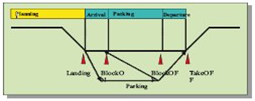
- Arrival consisting of a landing event and a block-on event.
- Parking referring to the parking of an aircraft in a stand. It is composed of a block-on event and a block-off event. Sequences of parking activities can be used to trace movements of the aircraft in the parking zone such as: stand change, entering the hangar, etc.
- Departure consisting of a block-off event and a take-off event.
- Traffic Data Acquisition: The traffic data acquisition application acquires traffic data coming from several sources through the AirportGate module (DCS; Standard IATA telex; Tower Control System).
- Flight Management Tools: a set of tools to manage flights ranging from navigation facilities up to data certification (flight register, flight timeline)
- Resource Management Tools: a set of tools to manage airport facilities associated to flights (resource planning modes configuration, resources timeline and resource allocation matrix)
- Data analysis and management: consisting of reporting facilities and data export to administration legacy systems.
BENEFITS
The use of the ATM system provides the following benefits:
- Distribution of certified traffic data to external administration systems
- Great simplification and reduction of operator intervention. The application is designed to support the online validation and certification process
- To minimize the risk of human error, in fact events are recorded as soon as they are detected, and the application can solve possible problems of inconsistency, avoiding subsequent costly analyzes
- Management of Airport Journal introduced by ENAC APT 08B and its updates.
SOLUTION COMPONENTS
TRAFFIC DATA ACQUISITION
The traffic data acquisition application acquires traffic data coming from several sources through the AirportGate module (DCS; Standard IATA telex; Tower Control System). Extensions for further sources can be easily customised. The activities are automatically managed by using data coming by IATA messages such as MVT and LDM. The only activity requiring manual intervention is the civil aviation flights recording.
The main kinds of data acquired for air traffic management are:
- Aircraft events tracing (equipment, block-on, block-off, landing, take-off)
- Load data (passengers, baggage, cargo, mail)
- Pax per flight
- Pax per leg by tracing of intermediate airports for all departure flights
FLIGHT MANAGEMENT TOOLS
Flight Management Tools allow the monitoring of the flight traffic on ramp, all the way from the take-off notification from the previous airport to the take-off from the current airport, supporting the appointed offices (apron, handling, etc.) in their everyday duties. To allow the correct usage of the data by other systems of the framework (i.e. public address, resource manager, etc.), ATM controls and assures the information congruence.
The colour code connected to every typology of information makes possible to easily understand the operative status of a flight at any time. Traffic Manager allows the distribution of the flight events to the airport systems involved, and can also manage particular situations (such as linked flights), passing to other users –through the notification system- only the completed flights. ATM presents these data with different styles in order to allow a comparison before issuing the definitive data certification and to make evidence of the related data source. Users can switch from a view style to another. The colour related to each typology of information makes possible to understand easily the operative flight at any time, the possible inconsistencies between data coming from different sources and the certification status. A significant amount of users’ time is saved through this, so it will operate in an efficient and confident way since possible incongruence between DCS and user source will be immediately pointed out. Within the monitoring activities, Traffic Manager allows the distribution of the flight events to the airport systems involved. Events can be distributed through the notification system to other users. Functions provided include: Flight workflow management, Flights monitoring, Support to the planning of Infrastructural resources, Airport Journal Management. These functionalities are managed through different views : Flight register; Flight Timeline
Flight Register manages the flight workflows, backs with rapid procedures the stands planning and provides the certification of the airport journal. A colour code identifies the information provided (status of the activities, inconsistencies, alarms).
Flight Register has been designed to ensure the reduction of back office activities through a user-friendly interface emulating a paper report for the insertion and update of movements and loading data.
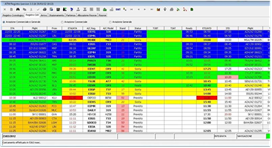
The following information is made clear through different colours:
- aircraft completed and in-progress activities. ‘In progress’ means an activity which has one non completed aircraft event at least
- non-completed activities which have an occurrence antecedent to the current data/time
- incongruence in activities status (i.e. completed block-off and non completed block-on)
- workflow alarms concerning the management of aircraft physical activities
The great benefit provided by Flight Register is that all the controls are made online and, in case of incongruence, they can be graphically viewed in real-time by the operator. Such an user interface, based on the interactive emulation of paper reports, reduces at the minimum the back office activities allowing flight coordination technicians and handling operators to insert the online data, graphically monitoring the information status of every single flight.
Once selected a flight from the Register, it is possible to visualize a detail form containing all the attributes relating to the different sources, and both the list and the original content of all the messages linked to the selected flight.
The main functionality of the Airport Journal Management is to certify airport operations, so that the other systems (i.e. accounting) can rely on ‘official’ data.
Therefore, it can be considered the register of the aircrafts activities during their permanence at the airport.
The system has been conceived to simplify and reduce operator interventions; it is possible to carry out operations using the graphic modality only. All data can be exported or printed.
The system is equipped with protection and safety logics based on access control, and privileges, classified in several levels, can be aggregated into users’ categories.
Airport Journal Management supports the automatic, real-time allocation of stands, reducing at the minimum the operator’s activities. This functionality offers great operational benefits since users, thanks to the common interface, are able to control ramp and aircrafts during the operational stage. ATM provides the user with the possibility to create manual insertions that overwrite the automatic planning and introduces the amendments required.
Information about these insertions is given to the planner, which checks the congruency of the information received, in order to allow possible reallocations of other flights. When assessed, flight data can be certified and exported in order to allow an automatic billing by external applications. Certifications can be partial or total in case the airport decide to separate rights of certifications among several offices (i.e. movement data certified by authorities and load data by handling agents). Only flights with total certifications can be exported.
Flight timeline is a flight synoptic showing most important information related to the flight such as flight parking, flight relevant data and CDM milestones.
It is composed of three main sections
- flight presentation options selection (ordered by flight times, ordered by stand)
- flight timeline : shows flights bars together with flight name. A vertical line marking current time is shown and an automatic left scrolling is activated to adapt the screen to the current time. Clicking on a flight bar the presentation of all resources associated is activated using colour policy aimed at indicating the current status of each resource. On each flight bar icon are shown to present relevant milestones status.
- short data management : it allows the presentation of most important flight data and related update functions. Dimensions of this section can be modified using the mouse to let timeline section to use more presentation space.
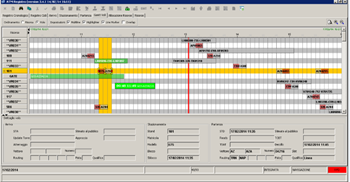
Using the toolbar it will also be possible to present the list of each events and CDM alarms related to the currently selected flight.
RESOURCE MANAGEMENT TOOLS
Management of infrastructural resources to be associated to flights is the most important task of Airport Authorities.
Resource management are supported by two different dedicated views : Resource Allocation Matrix, Resources Timeline, Resource Monitors.
Resource Allocation Matrix is a resource supervision tool, which synthetically shows the status of the flight management and of the infrastructural resources assigned to them. Resource Allocation Matrix also allows allocation functionalities for the different typologies of infrastructural resources. The application shares with Traffic Controller the same time window, and displays a grid containing both the most relevant information relating to the flight management workflow and the allocation of the infrastructural resources.

Different infrastructural resources can be assigned to each flight through the editable grid of the Resources section, which subdivides the resources per typology, and a multiple selection combo. Operational statuses (opening and closing) of the infrastructural resources can be monitored through the Visualize Operational status option. Statuses have different colours, and their meaning is listed in a proper legend. If the system is equipped with FixedResources, users can go further activating a session of resources allocation, which allows to select the resource typology and to perform insertions or data forcing. The selection is made through a combo which contains the different infrastructural resources typologies. The system takes into account also resource dependencies rules.From the Flight Monitor is possible to activate the Fixed Resources service which performs the infrastructural resources planning.
FixedResources returns the planning results, showing them into a summary GUI, which allows Users to visualize:
- the results of the planning (allocation of the resources to the flights)
- the differences between the previous allocation, the required allocation and the planned allocation and decide whether accept or reject the planning results.
Resource Timeline provides the visualization of the planning timeline of the different infrastructural resources.
Upon selecting the area and the infrastructural resource of interest, the User can visualize a Gantt chart containing the allocation of all the resources belonging to the typology selected in the time period chosen.
Resource Timeline shows a bar for each flight served in the row related to the resource assigned. The lenght of the bar is related to the duration of the service connected to the resource (i.e. parking duration for stands).

It is very useful for operators dedicated to a specific typology of airport resources exploiting interactive functionalities such as :
- timeline pan
- time scale zooming
- unallocated flights through a clear presentation of flights without resources
- period highlighting for flight selected
- allocation change by means of drag & drop actions
- definition of manual forcing associations
- and more others
AOSnice is equipped with specific applications to monitor and manage flight infrastructure such as check in counters, baggage conveyors and gates. These applications, called Resource Monitors, are able to automatically acquire association of resources to flights from the ATM module. Resource monitors have been conceived to be compliant with CUTE stations in order to be installed directly on the desks to allow frontline operators following functions : Open a Resource, Close a Resource.
DATA ANALYSIS AND MANAGEMENT
Data Analysis can be accomplished through two different types of tools:
- Flight Reporting
- Business Intelligence
Flight Reporting provides a number of predefined operative reports aimed to the on-line control of the operative data, such as:
- Activities list: a list of the physical activities, in chronological order
- Flight Plan: a list of the flight cycles relating to the time window currently selected
- Airport Journal: a list of the flight cycles including all the details required by national legal entities
- Loads: a list of the loads per period, carrier and nature of the flight
- Certification Table: a historical summary of the certification sessions
- Export Sessions: a historical summary of the export sessions
All operational data are periodically pumped in the airport datawarehouse where Oracle Business Intelligence tool can be used to exploit a rich number of predefined analysis and dashboards or to easily create new analysis directly by final users. See Airport Business Intelligence modules to have details on Business Intelligence functions available.
Regarding Data Management, a sophisticated tool can be exploited to manage export sessions to administration module for invoicing purposes.
