OPERATIONS
DIGIEYES
OVERVIEW
Video Security proposed by Software Design is an integrated framework based on a digital network on which Video Servers, Digital Cameras and Web Applications are connected reducing at the minimum the infrastructure investments.
The Video Surveillance solution called DigiEyes offer the following features:
- High level performances like video live;
- Use of sophisticated functions such as PAN, TILT e ZOOM remotely controlled in real-time;
- Special safety functions such as object tracking, motion detection, alarm generation, etc.
- Configuration of predefined camera positions to easily choose most controlled areas, selecting also a default position which is automatically set both at the application start and after a configured time following a manual movement;
- Use of Video Servers aimed at controlling cameras based on a PC architecture able to locally store the last 24hrs or more, depending on the Video Server configuration, and distribute live images using multicasting techniques to reduce at the minimum the network throughput required;
- Manage, control and monitor cameras from a normal PC equipped with an internet browser which can start web applications able to :
- show live images coming from several cameras,
- execute recording and playback functions,
- satisfy legal restrictions related to the privacy of confidential data, both during live and playback presentations, through user privileges and image solarisation techniques.
Thanks to its user-friendly interface, the system does not represent any problem neither for not very skilled users.
Every video camera instance shows a window that displays the video live images caught and a section that hosts a keyboard for remote management, active only when the operator explicitly requires it. The image can be displayed encoded or filtered depending on the privacy level granted to the user logged in the specific camera
BENEFITS
The use of DigiEyes offers many advantages:
“Maximization of the security levels through anti-intrusion alert functions”
“Ability to activate the visualization and monitoring functions on any giver personal computer equipped with an internet browser”
“Total respect of the privacy rules”
“Minimum staff employment, both for the management and the maintenance”
“Reduction of the infrastructural and maintenance costs through the use of digital video cameras connected on the local network of the site to be controlled”
“Quick setup time”
SOLUTION COMPONENTS
USER-FRIENDLY INTERFACE
The DigiEyes system offers an extremely user-friendly interface that is not a problem even for the untrained user of computer tools. Moreover, DigiEyes offers the possibility to display on the desktop multiple cameras, chosen by the operator, with color images, to activate / deactivate and check the recording status of each camera. Each camera can be viewed simultaneously by several enabled users, but its use is exclusively granted, for a configurable time (not by the user but by the configurator), to one user at a time. If the user does not perform any operation within the established time, the camera can be used by another operator.
The general user who connects to a camera used by another operator displays the following message on the status bar: “The camera is not available”.
To ensure safety and security, it is only the authorized user who is able to know the name of the operator connected to the camera.
The name of the user and his I.P appear on the status bar with the message that warns the user of the unavailability of the camera.

FUNCTIONALITY
Each airport has among its main needs that of meeting the highest security requirements, with the minimum effort and employment of personnel. DigiEyes is a system that offers camera control and a link to AOSnice configuration and management applications. This integration provides the product with a huge competitive advantage. The DigiEyes system offers:
- Cameras equipped with Zoom / Pan / Tilt functionality, and special features such as tracking and motion detection.
- Configuration functions of all camera management parameters (number of cameras installed, number of frames per second, etc.).
- Configuration functions of the alarm management, thanks to the possibility of notifying possible malfunctions to the AODB framework.
- Access management thanks to the ability to associate a user with a permission to control the cameras, depending on the operations that can be activated: live view only, total control (Zoom / Pan / Tilt and special functions), playback and privacy.
- Functions for activating and deactivating each camera.
- The Real Time display of one or more cameras, with the possibility of switching from one video stream to another.
- The local historicization of the recording in the video server with the consequent advantage of being able to review it at any time.
- The “Export frames” function allows saving an image or a range of them, in jpeg format. to allow images to be viewed by any other system. The functionality can be activated both in “live” and “playback” mode.
- Monitoring system for the smooth operation of the video servers.
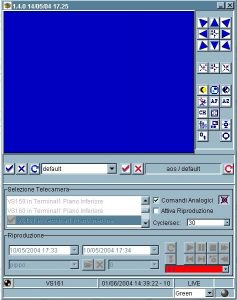
PERIPHERAL MONITOR
VIDEO SERVER
The proposed system provides for the use of different models of cameras interfaced by control and recording systems called video servers. Video servers are designed on the basis of a PC architecture that provides for the presence of:
- an image capture video card,
- two disks able to guarantee a minimum of 24 hours recording. The number of recording hours can grow by increasing the size of the disk.
- a LAN network card for interfacing with client applications.
- the connections between the cameras and video servers are made IP connection. In addition, the PAN / TILT and ZOOM functions are controlled. The system provides functionality integrated with the AOS desktop for the visualization and control of the cameras.
The disks allow the recording of images for a period depending on the size of the HD and configurable by the user. Beyond this period, the cyclic coverage of out-of-band images is managed. The videoserver system has three channels of communication with uyAosnice applications:
- Multicast channel for the distribution of movies in MJPEG format to the various users.
- FTP channel for downloading the recordings.
- Control channel for the acquisition of the configuration data of the cameras and for the control of the pan, zoom and tilt functions.
