OPERATIONS
FIND
OVERVIEW
FIND is the system for presenting information to the public for flights departing and arriving at the airport, whose strength is to be able to interact with different types of systems, acquiring data from various sources and presenting them, in turn, on different distribution channels. The sources from which the FIND can draw data on the arrival and departure of flights are:
- The operator can insert or update information through an easy-to-use interface.
- The flight information and related updates inherits from the ATM module
- The DCS systems, managed by the flight companies, which automatically send, through specific information channels, the data related to the movement of aircraft that are used to automatically update the database information.
- The automatic algorithms that provide, based on user-configured criteria, to assign and activate airport resources to the flights under management.
- The FIND provides the presentation of information to the user through a rich set of interfaces
The Display Units, so we define the display monitors, which present information to airport users. They have a concise and flexible user interface that displays flight data in a tabular format. The FIND is equipped with a presentation style configuration system that allows to define for each of the Display Units which information to present and with which layout. In addition, airport operators, in case of need, can send information notice to the public for each of the flights on the list.

A Website that is able to present real-time information on flights on the web.
The Call Center that allows users, at home or in the office, to acquire, through a guided voice communication, information on flights in both English and Italian.
Teletext that presents, at home users, flight information with a frequency of data update that can be configured by the user. It is set, however, with a default time of five minutes.
It should be emphasized that the Display Units represent the basic mode of presentation, while the other channels are the subject of optional modules that can be separately added to the system configuration. The FIND is able to operate in three ways:
- Manual, where database information is updated manually by operators through an extremely user friendly interface that minimizes the need for interaction.
- Semi – automatic, in which in addition to everything possible in manual mode, the system activates the automatic algorithms that provide, according to criteria configured by the user, to allocate airport resources to the flights under management.
- Automatic, in this case the database is automatically updated from external sources (DCS). In this mode the operator is limited to performing control and configuration functions both for presentation devices and system parameters.
The FIND system is designed with a client / server architecture, which allows the server to manage network connections, both with the operator stations and with the presentation devices, and also to update the flight database in real time. The FIND offers the presentation of a rich set of information elements necessary for the traveler to know the status of the flight and the resources allocated to it. The information appearing on the DU can be presented with a different type and graphic style, depending on the different needs and the specific location of the Display on the airport site. The information that the FIND presents essentially concerns:
Scheduled flights;
- Planning data (expected time, scheduled time, delay, etc.);
- The resources associated with flights, in terms of check-in counter, boarding gate and baggage belt;
- Information notes.
- on check-in counters;
- on boarding gates;
- on the luggage belts;
- in the arrival / departure area;
- in the VIP lounges.
Therefore, for each of them, the system administrator can define presentation styles that best match the needs of the passengers passing through them. As an example:
- on the Display Units located in the area of the baggage belts, for each belt, only the flights arrived and in the course of baggage sorting can be presented
- on the DU located in the gate area are presented the departing flights associated with a particular boarding gate
- in the departure area, on each check-in counter, only the flights served by the counter are presented.
BENEFITS
The benefits obtained from the use of FIND can be summarized as follows:
- interaction with different applications
- data acquisition from various sources
- presentation of information on different types of devices and information channels
SOLUTION COMPONENTS
DISPLAY UNIT'S LAYOUT
The typical structure of a Display Unit both in terms of basic graphic elements and in terms of management policies.
Each DU is composed of several Layers, ie multiple sheets that can contain data from different sources.
Each Layer consists of multiple Layer View, in other words multiple windows within a layer. A data source is associated with each LayerView. Data sources, synthetically named DataSource, are nothing more than the various systems belonging to the AOSNice framework able to generate data to be presented on Display Units.
Each LayerView consists of one or more Data View that presents data based on the styles associated with the latter.
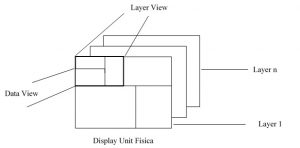
CONFIGURATION
The style configuration features respond to the need to configure graphic presentation styles defining both the types of information to be shown and the aesthetic characteristics. In this way the airport managers will be able to obtain clear and effective presentations both with respect to the informative content to be shown to the public or to the staff and with respect to the logistics position of the DU in the airport.
The FIND system administrator can configure a style for each type of presentation to assign to the Display Units. A style is defined by a set of elements depending on the type of presentation that you want to achieve. The richness of the configuration elements of the styles allows an effective and pleasant definition for all presentation needs.
Therefore, visualization standards are created that the FIND System Administrator can always modify according to the needs of the airport. By combining the different and different elements that make up the visualization structure of FIND, it is possible to customize the graphic configurations in a very detailed manner and present the information to the public with precision and accuracy.
Each style consists of one or more logical lines. Each logical line consists of a certain number of columns. Multiple columns can be aggregated into a single container, called a group, characterized by specific geometric and graphic characteristics. Groups can also be defined as empty containers that can only be used for graphic purposes.
In addition, when all flights to be presented have the same field value, you can choose to present them on the Display cumulatively using logical single-line presentation styles.
The main elements that can be customized by style are:
- number of logical lines;
- number of columns and type of associated information (airport, flight number, time, gate, tape, logo, ..);
- graphic features (background color and text, font type);
- page rolling;
- rolling of lines (Eg for twin flights);
- cumulability parameters (eg for cumulative presentations on check-in counters).
- LayerView, LayerView and DataView configuration is performed at AODB level defining Display Unit Models. These models are then associated to the individual Display Units.
When defining LayerViews of a Layer, filtering criteria can be associated to pre-select the flights to be displayed. In this way it is possible, for example, to define presentations of only departing flights and presentations of incoming flights only.
The filtering can also be defined at the single Display Unit level, thus making an implicit association of these filters to all the LayerView belonging to the Display Unit.
For each LayerView the DataSource is associated, that is to say the source of the generation of the information to be presented.
When defining the individual DataView belonging to LayerView having as DataSource FIND, it is possible to associate them with the graphic presentation styles defined in the FIND.
However, the FIND styles allow the definition of the structure of a single presentation page therefore if the list of flights to be presented is greater than the number of logical lines defined in it, if enabled in AODB at LayerView definition level the function of ” rolling “page, the system provides to scroll to pages of all flights. In this case it is possible to configure on the footer bar or in the header of the LayerView both the total number of pages and that of the page currently presented.
The current FIND system allows the configuration of multi-view presentation styles, exceeding the currently managed limit of two views for a presentation style. Today it is possible to define personalized presentation styles that automatically occur when the activation conditions occur.
VIEWS
For each presentation view, in fact, it is possible to define a list of conditions for activation, these are based on:
- number of presentation items
- list of tags / value to be verified.
In order to avoid conflicts of presence of different presentation modes whose activation rules are simultaneously satisfied, the mode with the highest priority is always considered. Both conditions must be met to require the system to automatically activate the different styles presentation.
Each tabular presentation can be divided into different logical views.
On the basis of this objective, the following are the characteristics of configuration of the presentation styles:
A presentation style can be configured to be presented according to different operating modes (views).
- It is possible to define rules of passage to a presentation mode.
- Each presentation mode must be set with a priority.
There must always be a default presentation mode, which is a mode for which activation rules are not defined and with higher priority.
Furthermore, it is possible to manage multi-view configurations from the configuration mask of presentation styles; in this way it is possible to define dedicated styles. As an example, dedicated presentation styles for different carriers can be configured.
SYSTEM PARAMETER
The configurable system parameters essentially refer to the parameters necessary for the configuration of the automatic algorithms for managing and activating the resources for flights and for generating process alarms.
The FIND system imports data from the AODB system in order to allow, upon the instantiation of flights, on-line rescheduling, using the planning algorithms, only for the Baggage tape resource;
Furthermore, the FIND allows automatic management of delays for “tied flights”. Two flights are defined as “linked”, one of which is arriving and the other is departing, using the same aircraft in a single sequence of arrival, parking and departure. If the algorithm is enabled, whenever an arriving aircraft is delayed, the flight bound to it, considering, also, the minimum time of stay in the pitch, can not respect the scheduled time for departure, so, for it, the delay is automatically calculated. Below we report the most relevant configuration parameters for the various types of automatism.
Alarm generation:
- Period before “departure scheduled time” to check the association of a check-in desk on the fly.
- Period before the “departure expected time” to check the association of a gate on the fly.
- Period before “arrival expected time” to check the association of a baggage tape on the fly.
Automatic activations:
- Period before the “departure expected time” in which the boarding gate must be opened.
- Period after the “departure expected time” in which the boarding gate must be closed.
- Period before the “departure scheduled time” in which the check-in counter must be opened.
- Period after the “departure scheduled time” in which the check-in counter must be closed.
- Period before the “arrival expected time” in which the tape must be opened.
- Period after “arrival expected time” in which the tape must be closed.
- Automatic rescheduling:
For each baggage tape it is defined if it can be assigned automatically in case the assignment algorithms are enabled.
Automatic activations:
- Enabling / disabling automation for all resources or for each type. It is useful to underline that for a given type of resources, the enabling / disabling of the activation algorithms can be done also on the single flight through the resource monitors. This operation, however, is granted only if the activation algorithm, for that particular resource, has been enabled at the system level.
- Enabling / disabling automations for code sharing flights.
REPORTING
The available reports are:
- registries:
- Display Units list and associated information styles
- Statistical analysis on the use of resources by selecting the period of interest and the type of aggregation (by carrier or by resource):
- Statistical use of check-in counters by the various airline companies aggregated for domestic and international flights.
- Statistical use of ribbons by the various airline companies aggregated for domestic and international flights.
- Statistical use of checkpoints by the various aggregate airlines for domestic and international flights.
