OPERATIONS
RAMP MONITOR
OVERVIEW
Airports are extremely complex systems, being composed of several sub-systems, processes and operations, where a multifaceted network of stakeholders operates. Moreover, the large number of stakeholders involved in airport operations have different and sometimes conflicting objectives, strategies and procedures, making common decision-making a very hard task to accomplish. The interconnections among the complex network of stakeholders, indeed, create chain reactions and domino effects. This, in turn, makes facing with unexpected events very hard only considering sub‑systems and operations as isolate agents. Aircraft delays and resource unavailability are only part of the unpredictable events that are becoming more and more common in today’s airport environment. The increasing rate of such events is directly linked to the exponential growth of air traffic at a global level, and the willing of airlines to reduce as much as possible turnaround times.
In this context, resource allocation and optimization have become crucial tasks to face with to ensure high level of service to passengers and efficient airport operations.
Of course such tasks are covered by specialised tools provided with user interfaces able to give details about decisions taken.
Software Design has designed an integrated map oriented environment to provide all kind of users with a synoptic, named Ramp Monitor, showing all relevant information about flights, vehicles and services operated on the ramp in a graphical way.
The Ramp Monitor displays the map of the ramp with the graphical representation of the parking stands and the runways. The graphical synoptic is fantastic to immediately have the whole status of flights in real time :
- Expected arrival flights in a predefined time window
- Current position of aircrafts in the parking stands
- Details on the flight and resources to serve the flight
- Details on services associated to the flight and related status
- Graphical alerting of ongoing critical services such as refurbishment with on board passengers
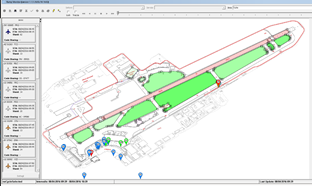
The Ramp Monitor allows monitoring the work in progress of the activities on the ramp. The application is conceived to provide, through intuitive graphical effects (colours, blink, and icons), the information needed highlighting current criticalities :
- Progress flight Status on the activities (scheduled, landing, stand, take off)
- Flights which have not been assigned a parking stand
- Flights overlapping on the same stand
- Flights with services not properly staffed
Further details on flights can be shown through several graphical views that can be accessed clicking on the related aircraft image.
The details can be summarised as follows: Aircraft Details, Planned services, Details of flights (arrivals/departures), Details of the load (arrivals/departures).
Ramp monitor provides even a view of vehicles tracking, using specific chromatic effects on the graphical objects associated to the ongoing status Vehicles are continuously monitored to verify adherence to security guidance rules set for the ramp such as tracks authorised, parking areas allowed, direction, speed and others. All deviation generates alarms graphically shown with appropriate colours and messages attached to the vehicle icon. Vehicles are also checked to analyse the match with service in order to calculate the resulting SLA.
Playback functions both on flights and vehicles allow to analyse critical situation such as accidents using fast forward effects.
Ramp Monitor solution inherits all the technical and technological characteristics of the integrated framework AOSNice which it is part of :
- web compliant 3-tier architecture
- GPS localization devices
Localization devices are uncoupled through a dedicated interface layer to allow an easy integration of several brands used by different stakeholders. The integration of a new device type is a simply task provided that the characteristics are compliant with the scope of the system (update frequency, localization precision, etc.).
BENEFITS
Ramp Monitor contributes for a real Collaborative Flight Orchestration solutions supporting most of benefits targeted by A-CDM for all airport stakeholders and monitoring security behaviours on the ramp :
- Real Time Control of vehicles
- Real Time Control of status of services
- Playback of flights and vehicles movement to investigate on accidents and disrupted SLA
Ramp Monitor together with Resource Planning and Flight Management solutions will ensure a fully coordinated approach to any sized airport, with great optimization and quality levels.
SOLUTION COMPONENTS
FLIGHT AND SERVICE MONITORING
The Ramp monitor shows the operating situation on the ramp, presents the map of the ramp with the identification of the stands and the runway, and presents the following information:
- Aircraft arriving on the runway with indication of scheduled time, expected time and estimated or actual load data in a predefined time window;
- Current arrangement of the aircraft on the stands;
- Presentation of load data and resources on board for each aircraft on the pitch following the graphic selection of the aircraft.
The presentation of information can be carried out by means of two different views: map, details.
The Ramp Monitor is constantly updated and presents a real situation of flights and activities. The update takes place automatically as long as it is not prevented by the user through a “lock” field on the menu bar.
The arrivals and departures queue, and stationing, presents only the flights that fall within a time window selected by the operator.
The map view is made up of two sections:
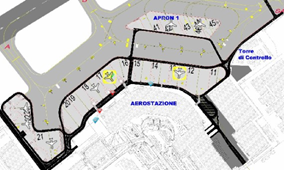
- The “Arrivals List” section which presents the following fields:
- Flight: flight code and airport of origin
- STA: scheduled arrival time
- ETA: expected arrival time
- Stand: any stand assigned
- Code Sharing: any code share flight codes
- The “Airport Map” section showing the aircrafts on stands with icons related to the current operating status-
The Ramp Monitor allows enabled users to view the services operated on the aircraft in real time directly on the ramp. By connecting to the Ramp Monitor, in fact, the enabled users can filter and choose the:
- Sector: all operating sectors configured at the airport appear in the list
- Service: all or a specific service belonging to the operational sector
For the visualization of the services it is necessary to select at least one operating sector and in this case on the “Airport Map” the services envisaged, those in progress and those terminated will be presented for each stand. Each status of the services for the selected sector is indicated with a different graphic design according to the legend shown alongside.
The filtered view affects both the vehicles (only those associated with the operating sector) and the services in charge at the sector.
Services have an execution status:

- Planned : when the scheduled time is > now and an effective start has not been received.
- In progress: when an effective start has been received (both from app, web and back-office). It is important to underline that some services can be configured with automatic start / stop; in this case the actual start always corresponds to the scheduled start (same thing for the end).
- Complete: when an effective end has been reached
- Planned : at least one service is planned
- In progress: at least one service is in progress
- Complete: all services are completed
An example of use is to show the execution status of refueling services with pax on board in the control room and in the rest room of the firefighters. In this way, everyone involved knows when the service – which is considered “critical” for the airport – is in progress.
Tapping on an flight icon the details of all associated information can be browsed :

- Aircraft Details : arrival info, stand, departing info
- Service Details through the following fields : Service name, flight code, planned start time, planned stop time, actual start time, actual stop time, duration, service delay, understaff, critical turnaround versus the slot assigned, current criticalities.
- Load Details : Baggages, Cargo and mail
- Hold Details : Positions, weights and pallets.
VEHICLES LOCALIZATION
In the back Office environment, the system allows to configure, through a very powerful graphic tool, the areas to be controlled and the control rules by selecting them from the set of predefined four violation rules: maximum speed allowed, Parking not allowed, Prohibition of entry, Incursion.
Presentation of the Areas
The logical areas that identify the individual spaces within the grounds can be presented in real time and it is possible to present all areas or a specific type, the selected areas are presented directly on the graphic map in overlap with the related spaces.
Presentation of Location Information
For each localized object, it is possible to view, by means of a balloon help, the details of the last contact received by selecting the object directly on the graphic map. In case of violations, a ballon help with a red background is automatically activated to indicate the anomaly in progress.
Operating Modes
The system allows to manage two working modes : “operational”, “violations”. The “operational” mode will present all the vehicles (moving or parked) in line with what is set in the sector filter and the related exceptions or infringements according to the chosen view. Conversely, the “violations” mode will clean up the screen to present only the exceptions or violations that arise from the last choice made.
The “violations” work mode enables the presentation of only the vehicles that generate an infringement or an exception. The type of violation depends on what is selected in operational views. Selecting the violation work mode activates a simple workflow that cleans up the Ramp Monitor map from all GSE objects.
The ballon tip will be presented only for the last vehicle that generated a violation.
All other vehicles will be kept on the map without the balloon tip highlighted.
In any case, by selecting a vehicle it will be possible to open the balloon tip which in this work mode will also present an “X” to set the acknowledgment of the violation.
By selecting the X on the balloon tip, the vehicle icon, and the balloon tip itself, will be removed from the map.
Instead, by selecting the “operational” work mode again and then “violations” again, the entire mask will be cleaned of all violations.
Exceptions / Infringements views
The violations belong to two different classes that can be separately managed and presented:
- exceptions: corresponds to an anomalous behavior of a vehicle detected regardless the duration
- infringements: term with which we refer persistent exceptions in the time
The “exceptions” or “infractions” view allows instantaneous presentation of the vehicle movement exceptions or of the “infringements” generated on the basis of the time and margin logics configured for the individual area. Existing infringements that originated no later than a configurable number of seconds will be shown.
For each vehicle moving on the ramp, in addition to the context information, information of exceptions to the rules of polygons, areas and types of areas are presented in real time.
The types of exceptions handled are:
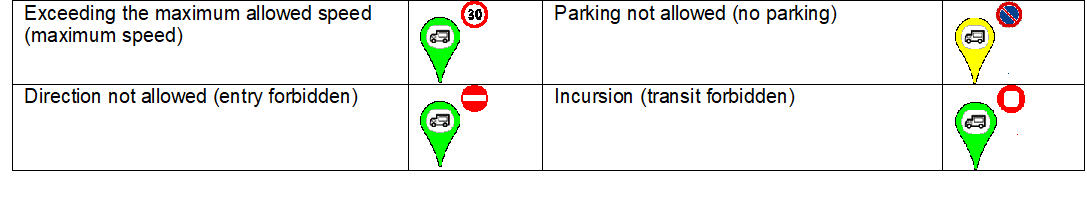
Individual prohibitions can add up in case of sum of exceptions. In this case all the exception icons will be associated with the basic symbol. As an example an incursion + direction not allowed will be presented with the symbols of the two violations.
![]()
The parking not allowed exception is valid only for the following statuses :parking, short not seen and long not seen.
Presentation of the Exception / Infringement History
The activation of the history allows the integrated presentation of all violations of the rules registered for the current day.
Tracking highlights:
- Date time of the exception / infringement
- Vehicle identification code
- Type of area on which the exception was registered
- Logical area on which the exception was registered
- Type of exception
For each exception, it is possible to view the playback of the event which automatically brings the system back in time to the period of interest.
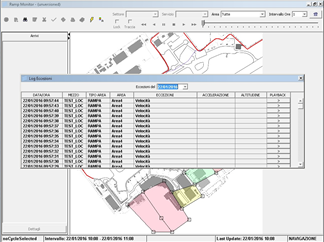
Localization devices
To track and monitor vehicles it is required the mounting of an appropriate device.
In order to accommodate localization devices of the various stakeholders and of different technical and technological characterization, the vehicle localization system has been equipped with a decoupling layer made up of specialized gateways for each device type.
The integration of a new type of device is a simple task as long as the characteristics conform to the scope of the system (update frequency, location accuracy, etc.).
To guarantee a complete and consistent offer, Software Design has partnered with a localization device manufacturer aimed at the production of a device at low costs but with high levels of reliability, localization accuracy (up to 1 meter radius), high update frequency (1 message per second) and easy installation.
Such device mounts a GSM card to communicate with the central system.
